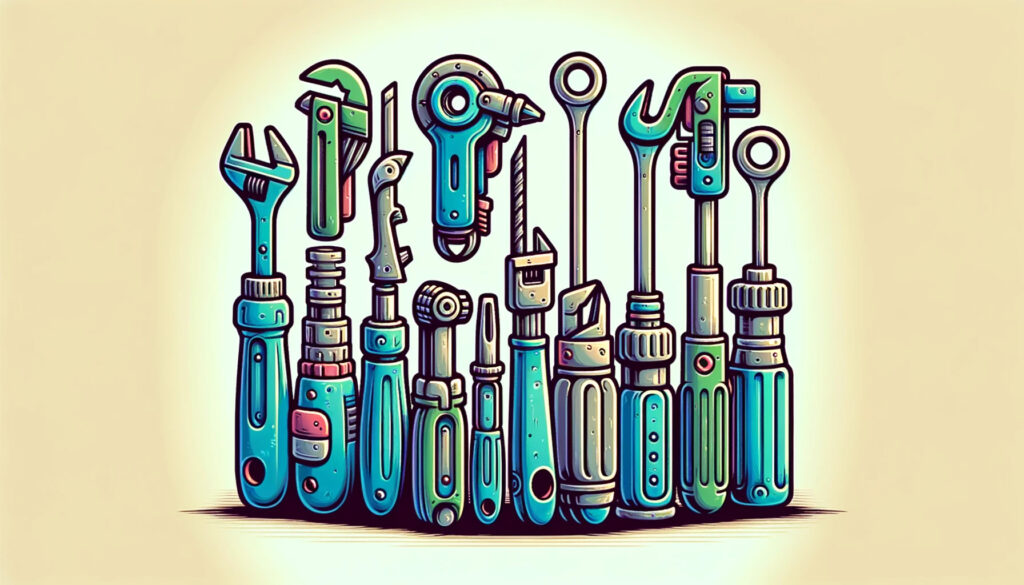Introduction to Week 4
This week we’ll learn about retrieval augmented generation (RAG), how it relates to prompt engineering and fine-tuning, and combine this what we learned last week to create our own custom AI tool!
Weekly Activity: Part 1
This week you’ll spend some time watching videos and then a lot of time building your own custom AI tool! We’ll begin by learning about the basics of RAG and how it differs from fine-tuning:
Then we’ll apply what we’ve learned to create a custom AI tool. If you have a ChatGPT Plus account, learn how to create a custom GPT from this tutorial:
- Learn to Create Custom GPTs – You don’t need to create “Actions” which he briefly references.
If you don’t have a ChatGPT Plus account, create your custom AI tool using the no-code tool MindStudio from YouAI. Watch this short tutorial to learn how:
- Introduction to MindStudio – You only need to watch up to the 12:15 mark.
Weekly Activity: Part 2
For this week’s activity you’re going to create your own custom AI tool!
- Begin by logging in to your ChatGPT Plus account or creating an account at youai.ai.
- Follow the tutorial video above to create your own custom AI tool.
- Feel free to use or extend one of the prompts you wrote last week.
- Include at least one custom Data Source – a document that you upload into the system.
Have fun with this assignment! Create a custom tool that will delight and surprise your friends or relatives. Or, if all else fails, build a tool that will actually be useful to you in your work, school, calling, or other parts of your life.
When your custom AI tool is done, get the Share link as described in the tutorial video and submit it to Assignment 4: Custom AI Tool in Canvas. This assignment is due by 11:59pm Mountain on Thursday, Feb 1.